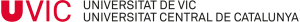URespon is the portal for the management of solicitors and incidences of the various UVic-UCC areas and services.
A distinction must be drawn between requests and incidences:
Incidents: You need to open incidence when there is some kind of error or unexpected operation of any of the applications or services you use.
Requests: When you need a new service or functionality.
How the portal works
- Open incident
- Open request
- Read the status of my requests and issues
- Track or attach documentation to a request or issue
- Accept request or issue solution
Open incident
How to upload or open an incident
Open request
In URespon you will find a series of forms to process specific requests. If what you need is not adapted to any form, use the “General Request” form.
Read the status of my requests and incidents
Status of requests and incidents
- New: when an incident is created and no technician is assigned
- Processings (Assigned): when the request or incident is already assigned to a group of technicians
- Processing (Planned): when the request or incident is already assigned to a group of technicians but will not be resolved at the time but its resolution will be planned
- Pending:when the resolution of the request or incident requires extra information. has been requested and is awaiting receipt
- Solved: the group of technicians considers the incident resolved. You can now accept or reject the resolution. If you reject it, you must indicate the reasons and it will reopen.
- Closed: when the incident is closed by both the technician and the user. If the user does not close it, the system closes it automatically after 7 days
- Sense resoldre: mostra totes les incidències i peticions que estan en qualsevol estat que no sigui ni resolt ni tancat (filtre per defecte)
- Sense tancar: mostra totes les incidències i peticions que estan en qualsevol estat que no sigui tancat
Fer un seguiment o adjuntar documentació a una sol·licitud o incidència
En determinats moments els tècnics poden demanar informació extra per resoldre la teva incidència o processar la teva sol·licitud. En aquest cas s’utilitzen els “Seguiments”.
Per respondre, també has d’utilitzar els “Seguiments”. També tens opció d’adjuntar docuemts extres utilitzant l’opció “Document”.
Acceptar la solució de la sol·licitud o incidència
Un cop resolta la teva incidència o sol·licitud pots “acceptar” la solució o rebutjar-la.
Si acceptes la solució, la incidència o resolució es donarà per tancada.
Si la rebutges, cal que especifiquis els motius i la incidència o sol·licitud tornarà a estar en estat “En curs (Assignat)” i tornarà a començar el procés de resolució.