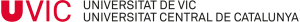[content under translation process]
With your UVic user account you can use the Wi-Fi service on all campuses at the UVic-UCC and any other universites or institutions with the Eduroam Wi-Fi network. You only need to configure your device. Each device has its own configuration.
Who can access it?
All UVic-UCC students and staff.
When does the access expire?
You can use this service while you are a member of the UVic-UCC university community.
How do I set it up?
IMPORTANT: You don’t need to be in the universiti to configure the Eduroam Wi-Fi network on your device.
To automatically configure the Eduroam network on your device follow the instructions:
1. Connect from the device you want to configure on the portal https://cat.eduroam.org/?idp=943
2. Follow the configuration hints for your device’s operating system.
3. Use your UVic-UCC email (.uvic.cat, .teknos.cat or .umedicina.cat) as user and access key to the Virtual Campus as password.
For more detailed instructions on automatic configuration and other configuration types follow instructions for your device’s operating system: