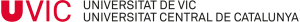[translation under revision process]
You have two setup options:
- Accept the certificate
- Install the configuration profile
Option 1: accept the certificate
Requirement: you need to find yourself at the UVic facilities.
1. Connect your device to Eduroam network and enter your UVic-UCC email (@uvic.cat, @umedicina.cat or @teknos.cat) and key
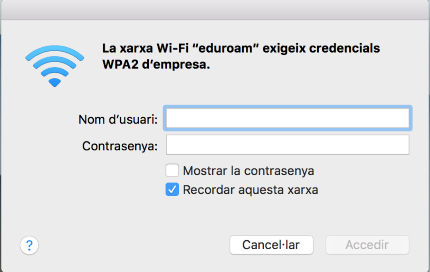 2. Accept the certificate click on “Continue”
2. Accept the certificate click on “Continue”
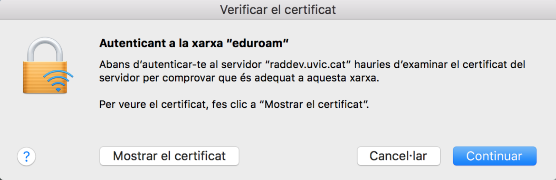 3. Enter your device user and password and click to “update the configuration”.
3. Enter your device user and password and click to “update the configuration”.
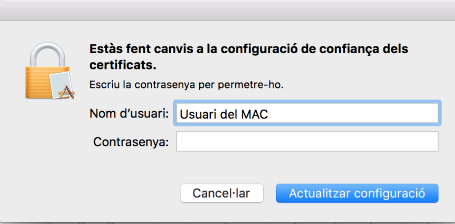 4. Your decie will be connected automatically.
4. Your decie will be connected automatically.
Option 2: install the configuration profile
You must to have an internet connection. You can do it at home.
1. Open the browser and go to https://cat.eduroam.org/?idp=943. This page will detect automatically detect your opratin system.
Click on “Download your eduroam installer”
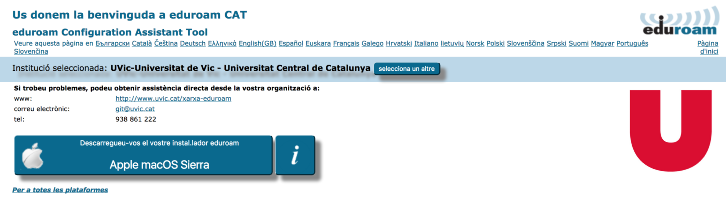

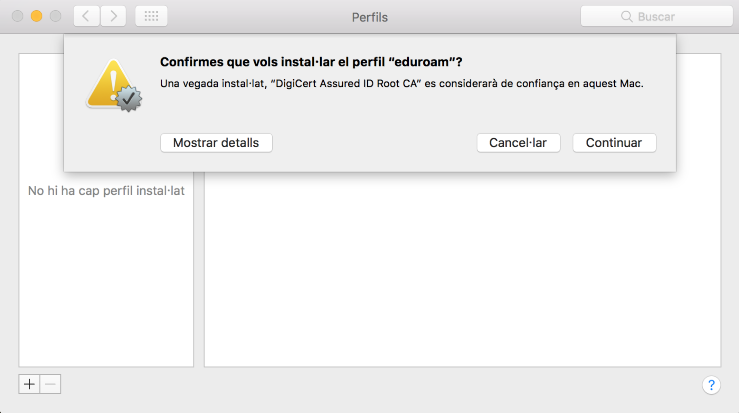
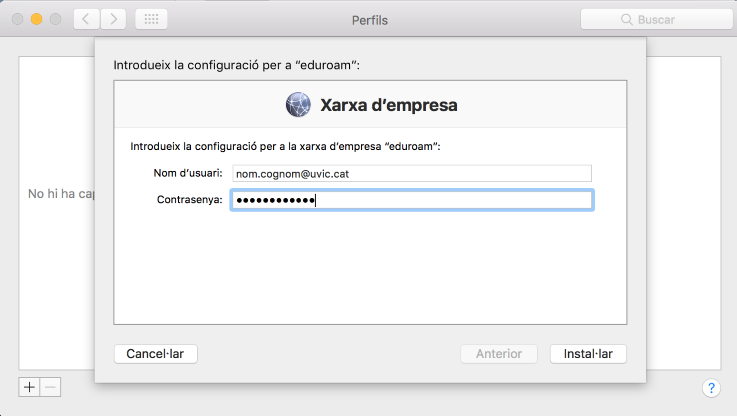
5. Your profile will be installed automatically

For any problems in the set up:
IT Unit (B Bulding, B125 office, Campus Miramarges)