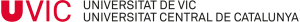Outline
This page is about setting up a Virtual Campus account with the University of Vic. The Virtual Campus provides a range of services to facilitate communication at UVic. The aim of these resources is to provide teaching support and improve the university’s services though communication and navigation tools, and dynamic content linked to data bases.
Process
To set up an account with the University of Vic, click Set up an account on this screen:  You will then see the following screen. To set up an account you have to complete the form with the following information:
You will then see the following screen. To set up an account you have to complete the form with the following information: 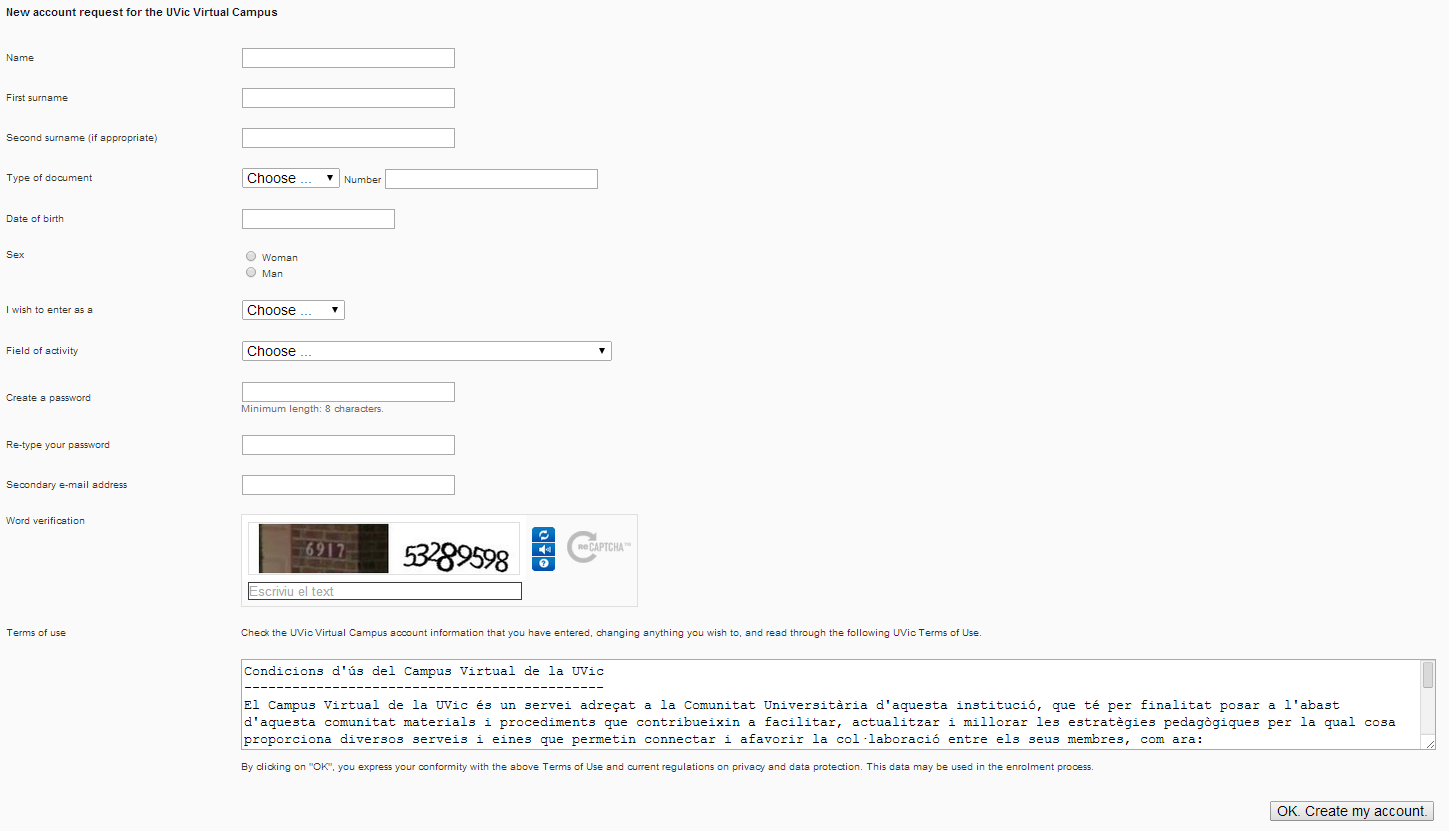
- Name
- First surname
- Second surname (if you have one)
- Type of identification document: choose from the following
- Spanish National Identity Card
- NIE (Spanish Foreign Resident Number)
- Passport
- Number: enter your number.
- Date of birth: there is a calendar:
- Month
- Year
- Day
- Sex: “Male” or “Female”
- I want to register as:
- Collaborator
- Student
- Area of activity: choose the area you prefer (faculty, Continuing Education [CIFC], Language School, Centre for Innovation and Training in Education [CIFE])
- Password: enter a password with more than 8 characters, then re-enter it.
- Email address for account recovery: enter a personal email address.
- Word verification: write the word you see in the box. Here is an example.
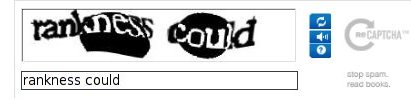 On the right-hand side you will see these three buttons:
On the right-hand side you will see these three buttons: ![]()
- If you can’t make out the words clearly click on the first button to reload and change the image
- If you can’t read the words, you can also click on the middle audio button to hear the word.
- For more information about the image click the third button.
- Terms and conditions: Consult the terms and conditions of the University of Vic Virtual Campus.
When you’ve filled in all the fields, click ![]() to accept the terms and conditions.
to accept the terms and conditions.
Notes
Inactive email account when you are no longer at UVic: (alumni, teaching and service staff) If your account has been inactive for four months, UVic will delete your profile. Once a profile has been deleted all the information associated with the account, including emails, will be deleted from the system. To keep your account active you simply need to log into the Virtual Campus every four months.