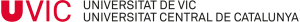Outline
FLV format has become more popular over the last few years because it is similar to “streaming”, which provides the user with an almost immediate multimedia experience. You can use this format in the UVic-UCC Virtual Campus.
Process
To embed a video in the Campus Virtual you need to convert it to *.flv format.
Transforming a video to Flash format
There is a web page which enables you to convert files for free online: http://media-convert.com/
- Step 1 – Locate the file you want to convert (up to 150 MB).
- Step 2 – Select the format you want to convert the file to (“flv”) –> Output format: No video preset | Flash video (.flv).
- Step 3 – Click the purple OK button, under the image on the right.
- Step 4 – Wait for the file to be converted (this may take a while), and then download it.
The converted video will only be available on the Media Convert server for one day.
With Linux
You can use the FFmpeg application by running this command in the terminal:
$ffmpeg -i video_in.mpg -ar 44100 -b 1000k video_out.flv on -i és per al vídeo entrant -ar és per a l'"audio rate" de sortida -b és per al "bitrate" de sortida
Comments
The maximum size of files you can upload to the Virtual Campus is 20 MB.