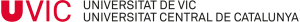The Virtual Campus is the UVic-UCC intranet. Among other services, you will find a learning platform to support on-campus courses and enable online courses.
There is:
- general university information and details of specific courses
- communication of general interest
- virtual classrooms (Moodle)
- your academic record
- class timetables
- …and much more
How to get access
To enter the Virtual Campus
- Open the web at: campus.uvic.cat
- Use your login details *
Username (usually name.surname)
Password
* Once you have enrolled on a course (students) or signed your work contract (staff), you should receive a message at your non-UVic email address with your username and instructions on how to receive a password. Using this login will give you access to all intranet services while you are at UVic-UCC. So it is vital that the non-UVic email address you give when you enrol/sign your contract is active and easy for you to access. If you have not provided such an email address, please contact the ICT Unit (Room B125, Building B, Miramarges Campus) and we will set you up.
IMPORTANT
Deleting your account
When you leave UVic-UCC, you will receive an email message informing you of the scheduled deletion of your account. You will have about a month to download data you wish to keep. Subsequently, your account willbe deleted and it will not be possible to recover it.
Have you forgotten your password?
If you cannot enter the Virtual Campus or associated services because you have forgotten your password, check out how to get a new one.