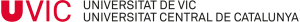Outline
What to do if you’ve forgotten your Virtual Campus password.
Process
- Go to the Virtual Campus entry page (http://campus.uvic.cat) and click Forgotten your password?, which is under the user name and password boxes.
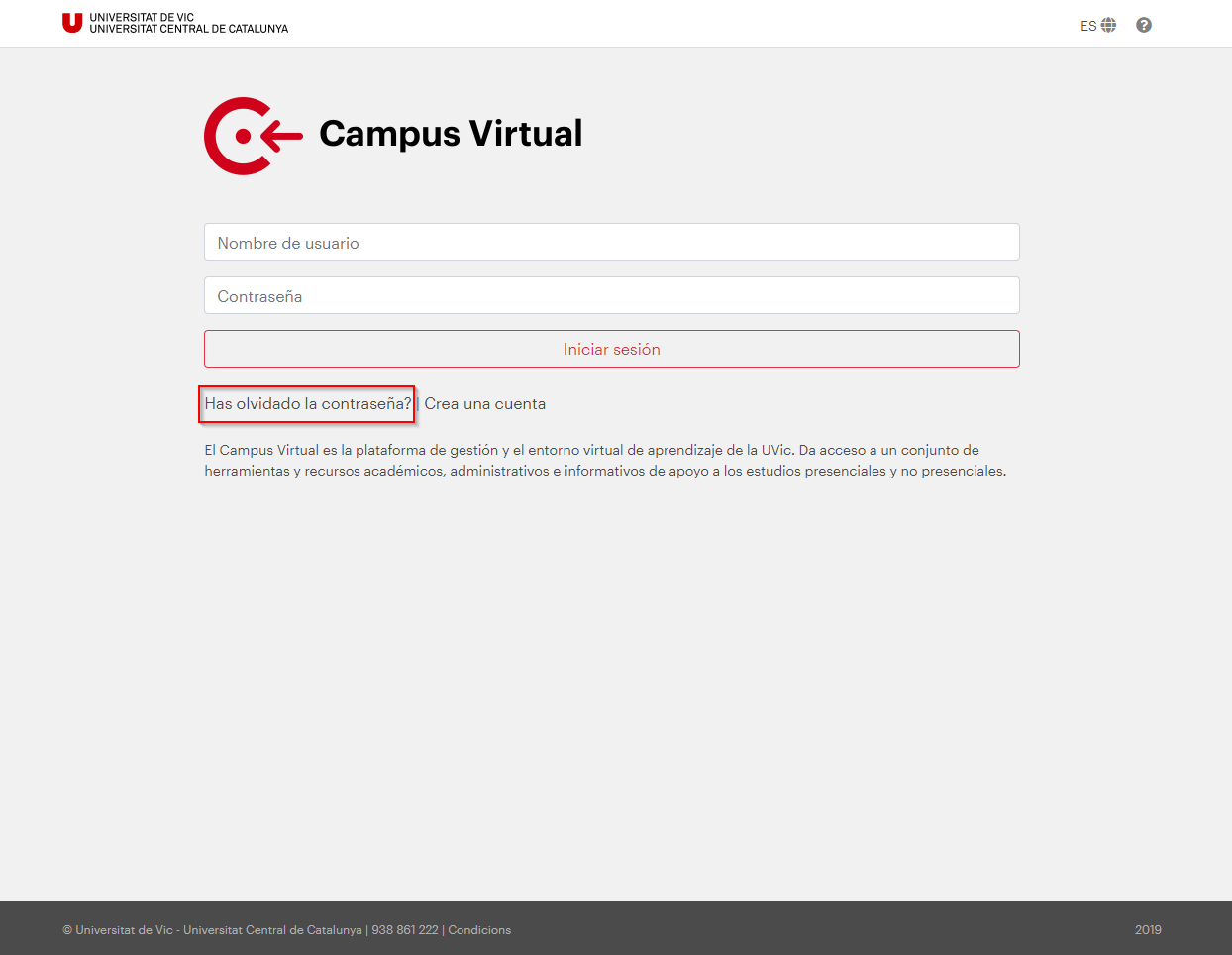
- Enter your registered non-UVic email address and click Send.
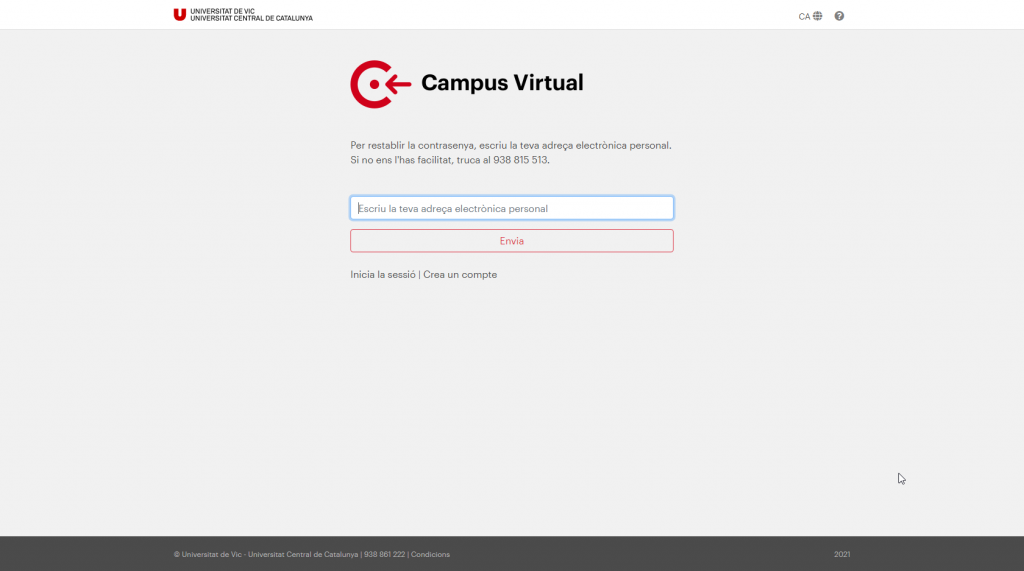
- An email will be sent to this email address with a temporary password.
- After logging in to the Virtual Campus with the temporary password, you will be required to change it.
Notes
See also Resetting your Virtual Campus password.