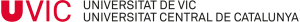By default, the home page of our Virtual Campus is configured to display all the applications available to us.
If we prefer a different initial view, we can change it by going to the Virtual Campus preferences and modifying it in the Default category section.
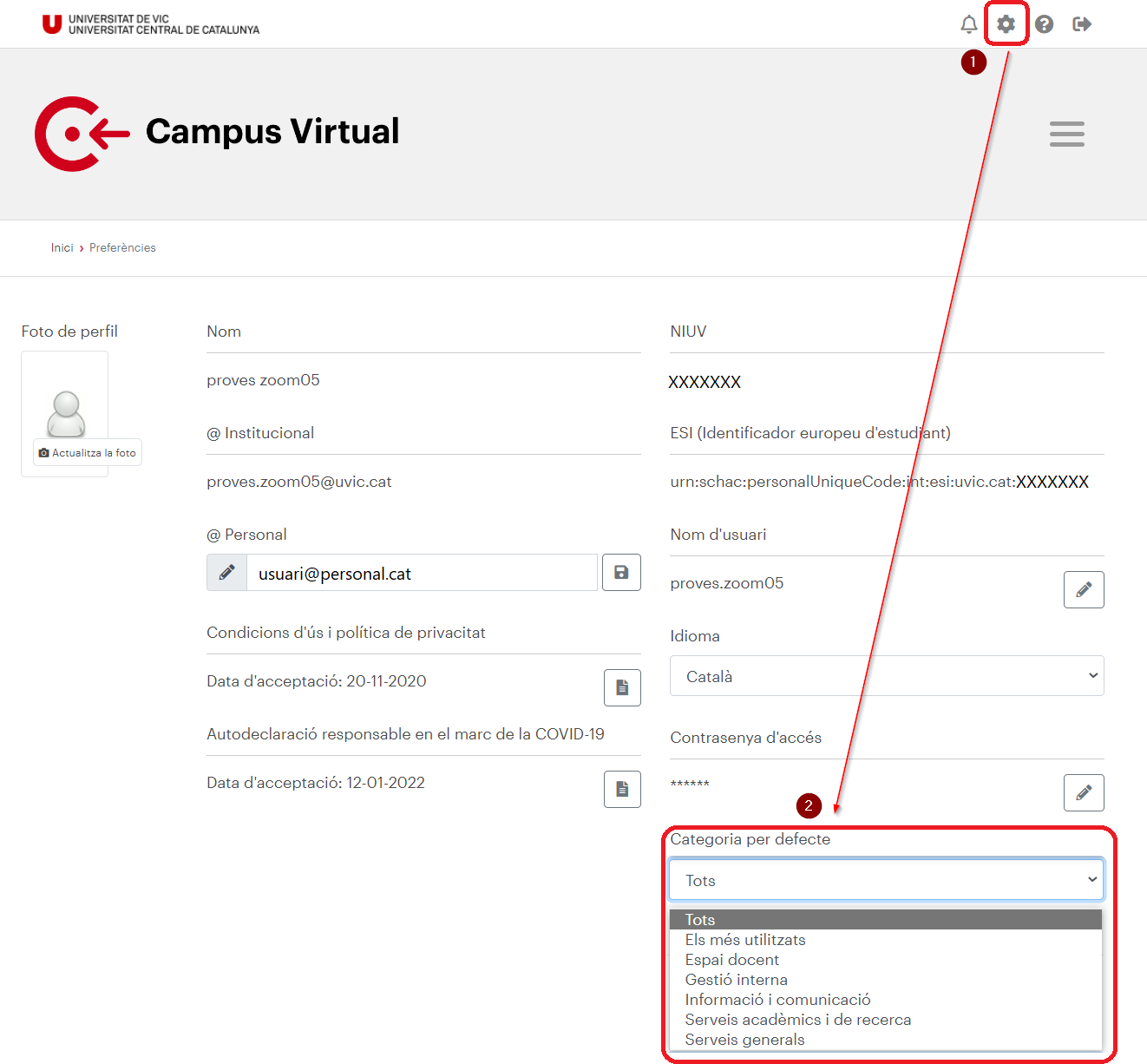
The categories available to display in our Virtual Campus are:
- All.
- Most used.
- Teaching space.
- Internal management.
- Information and communication.
- Academic and research services.
- General services.
These categories may vary depending on the user profile in the Virtual Campus.