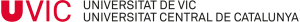Access the Virtual Campus, select the Information and Communication tab and clic on the Community icon, select Computer Unit.
Click the download link.
If the following error message appears click on Advanced Options and mark “acess apps3.uvic.cat (not safe)”.

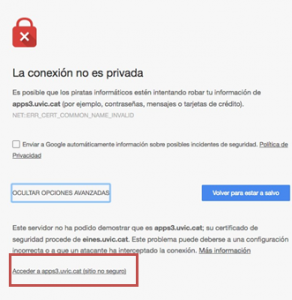
The download process starts. Once finished execute it.
If the following error appears when trying to execute the software go to System Preferences and Security and Privacy, on the General tab click “run anyway”.
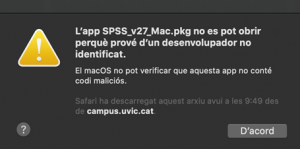

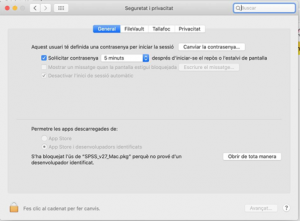
Now you can proceed with the installation, execute the downloaded program SPSS_v27_Mac again (it can take more or less time depending on your computer performance).