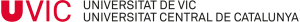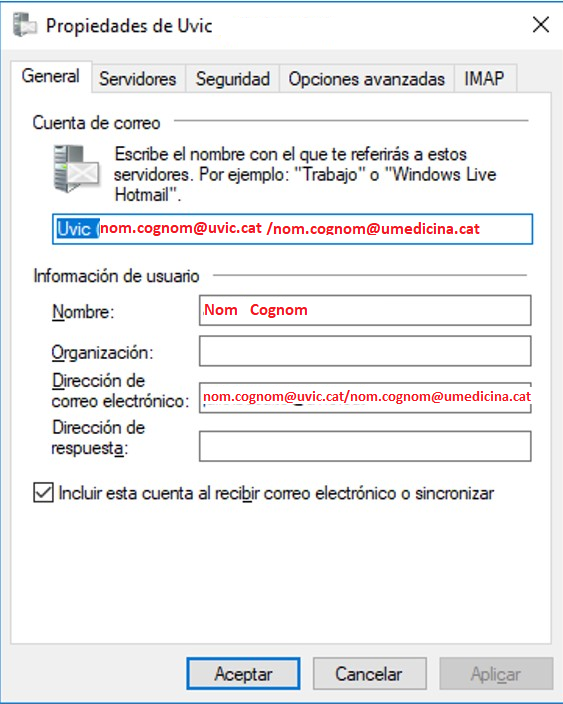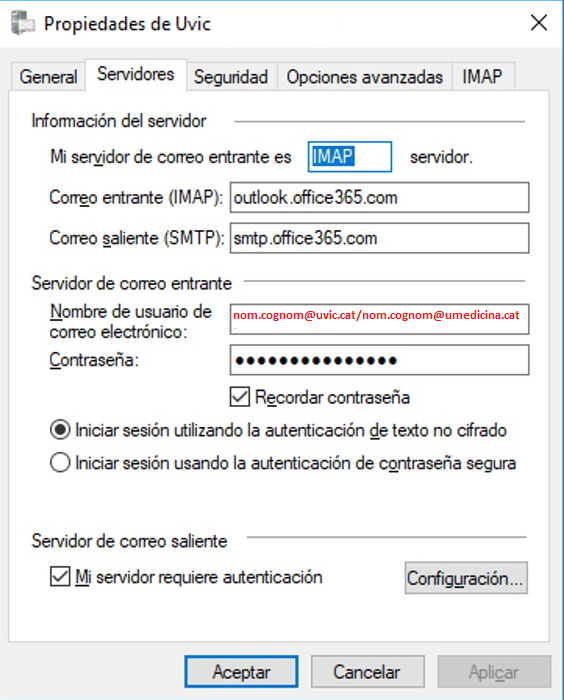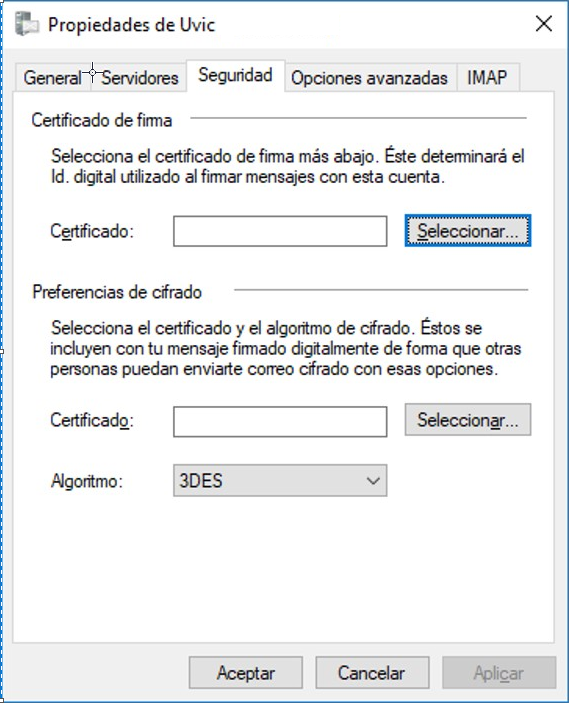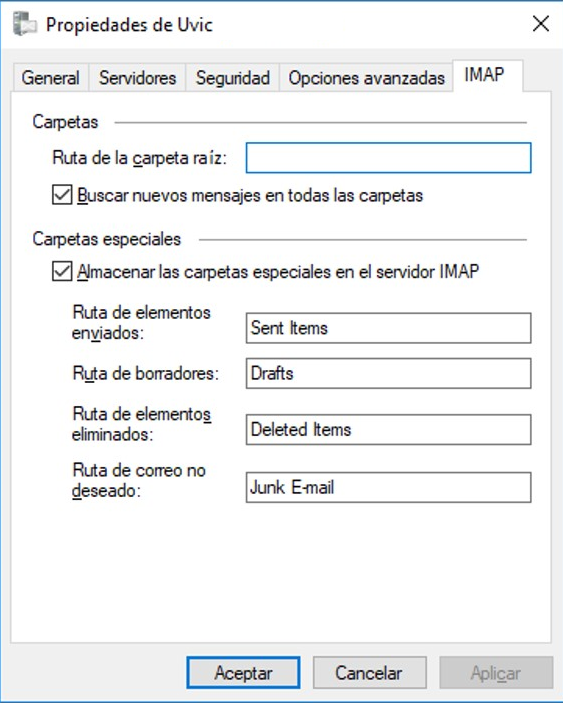You can configure the UVic Exchange email on your computer using an email client such as Window Live Mail or Thunderbird.
General configuration parameters
- Email address: UvicUsername@uvic.cat / UVicUsername@umedicina.cat
- Password: the same on you use to access the Virtual Campus
- Incoming server: outlook.office365.com Port: 993
- Outcoming server: smtp.office365.com Port: 25
- Secure connection: SSL
Configuration
Instructions have been written using Windows Live Mail client. Should you have any question please come to IT Customer Service (B125).