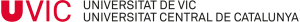[translation under revision]
Requirement: you need to find yourself at the UVic facilities.
Step 1
Connect your device to Eduroam network and enter your UVic-UCC email (@uvic.cat, @umedicina.cat, @teknos.cat) and Key
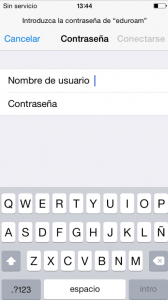 Step 2
Step 2
Accept the certificate tap on “Continue” and your device will be connected automatically.

For any problems in the set up:
IT Unit (B Bulding, B125 office, Campus Miramarges)
eduroam@uvic.cat