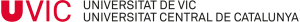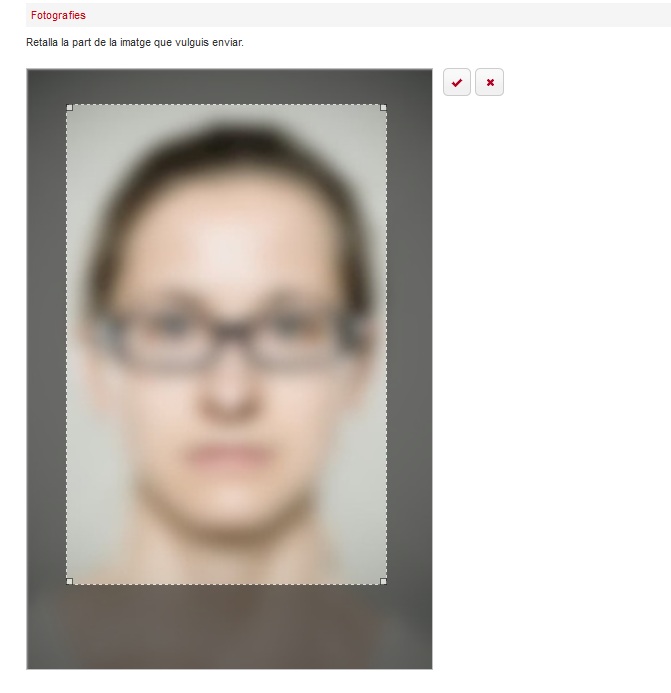Outline
Your profile photo can be seen:
- in the drop-down menu next to your name in the top red bar of the Virtual Campus
- in the “Participants” section and others of each virtual classroom
You may change your photo, as long as it is suitable and of adequate quality.
Your photo must comply with the following characteristics:
- portrait
- clear background
- jpg file extensions
- minimum of 317×477 pixels
- maximum of 3 MB
- vertical
Process
Go to:
- You can edit your photo so that it complies with the requirements:
Remarks
The process for the substitution of photos is not automatic. The photo you send will be individually supervised and only if approved will subsequently appear in the Virtual Campus. You will be notified by email if your photo is not approved.