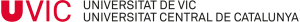Access at the web https://uniapps.uvic.cat
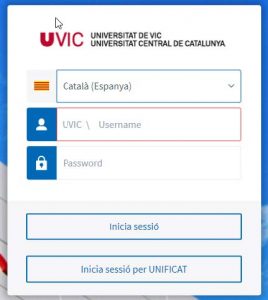
There are two ways to identify yourselfs:
1. As a user it is necessary to write your NIUV (identifier). You will find it at the app TUI UVIC-UCC together with the student’s carnet or click on your name in the Virtual Campus. The password is the same of the Virtual Campus.
2. If you prefer it, you can use the credentials of access of the virtual campus (name.surname and password) accessing via UNIFIED (click on log in for UNIFIED and search the UVic)
Selec “Is the first time I use AppsAnyWhere…”
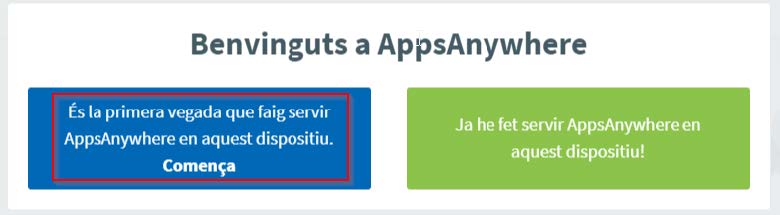
Follow the instructions of installation of the small program that will download.

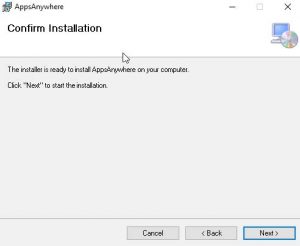


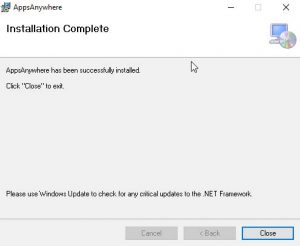
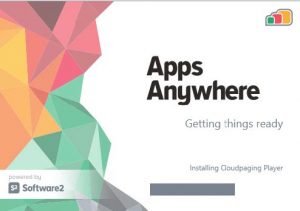
At the browser where the website is opend https://uniapps.uvic.cat indicate that we want to always open this page with the program that has just been installed.
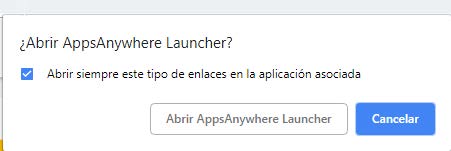
If after doing the installation of “AppsAnywhere” doesn’t appear you this option, freshens the page.
The validation will take place and you will view how changes the superior horizontal strip from blue color to Green, then will disappear.
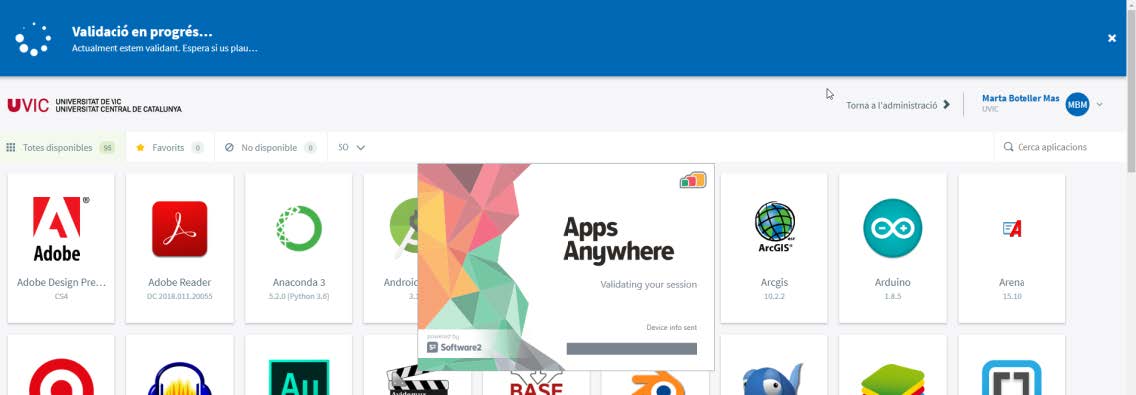

You can find SPSS from the search bar up on the right and click at “Inicia”. Then the app Will execute.


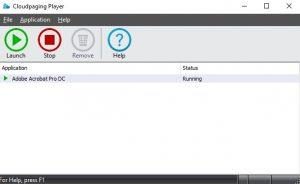
The first time that one app is opend usually last a littel bit, but in the next executions you Will find the app in the “Cloudpaging Player” or at the home menú and then it Will be executed directly.

Important: If when you open SPSS program doesn’t appear all the possible options of the menú is so that the program isn’t validating properly the licence. The most probable reason is that the VPN isn’t connceted.
In the same way, you will be able to open any other app available at https://uniapps.uvic.cat