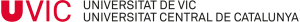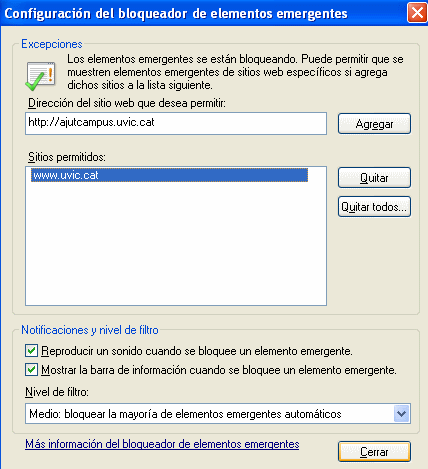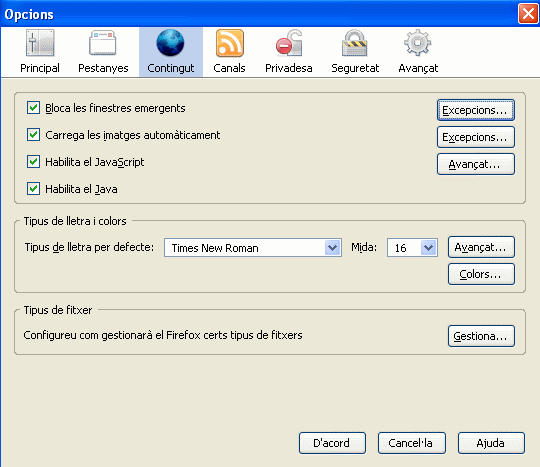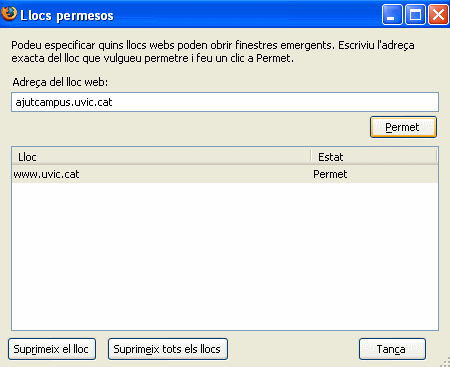Outline
The CV (Virtual Campus) uses pop-up windows sometimes. These windows may be blocked by your browser, which means that you can’t see the content. In order to use the CV and other web sites you should change the pop-ups settings.
Process
Firstly, you need to know which browser you are using:
- Internet Explorer
- Mozilla FireFox
If you’re using Internet Explorer
On the menu bar:
- Click Tools
- Then Pop-up blocker
- Select Pop-up Blocker Settings
- A new window will open
- Type the web site, then click

- Click

As you enter more web sites, the names will appear in the box at the bottom. If you want to make any modifications, select the web site and click ![]()
If you’re using Mozilla FireFox
On the menu bar:
Example:
- Another page will open, where you can type the web sites that you want to allow to display pop-ups. Then click

- Click
 then
then 
Example:
As you enter more web sites, the names will appear in the box at the bottom. If you want to make any modifications, select the web site and click ![]()